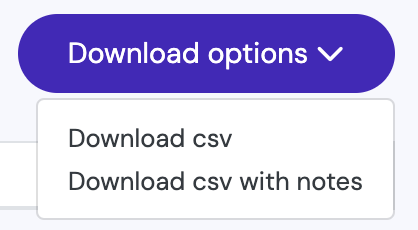Can I download my Hammock tax statement?
How to export the categorised transactions from your tax statement in csv (Excel) format
Yes, you can download all the categorised transactions from the Tax Statement section in Hammock.
On the Tax Statement section, select the tax statement you'd like to access and click on "View Details". The screenshot below is an example of how the different tax statements will be displayed, depending on the ownership structure that you will define.
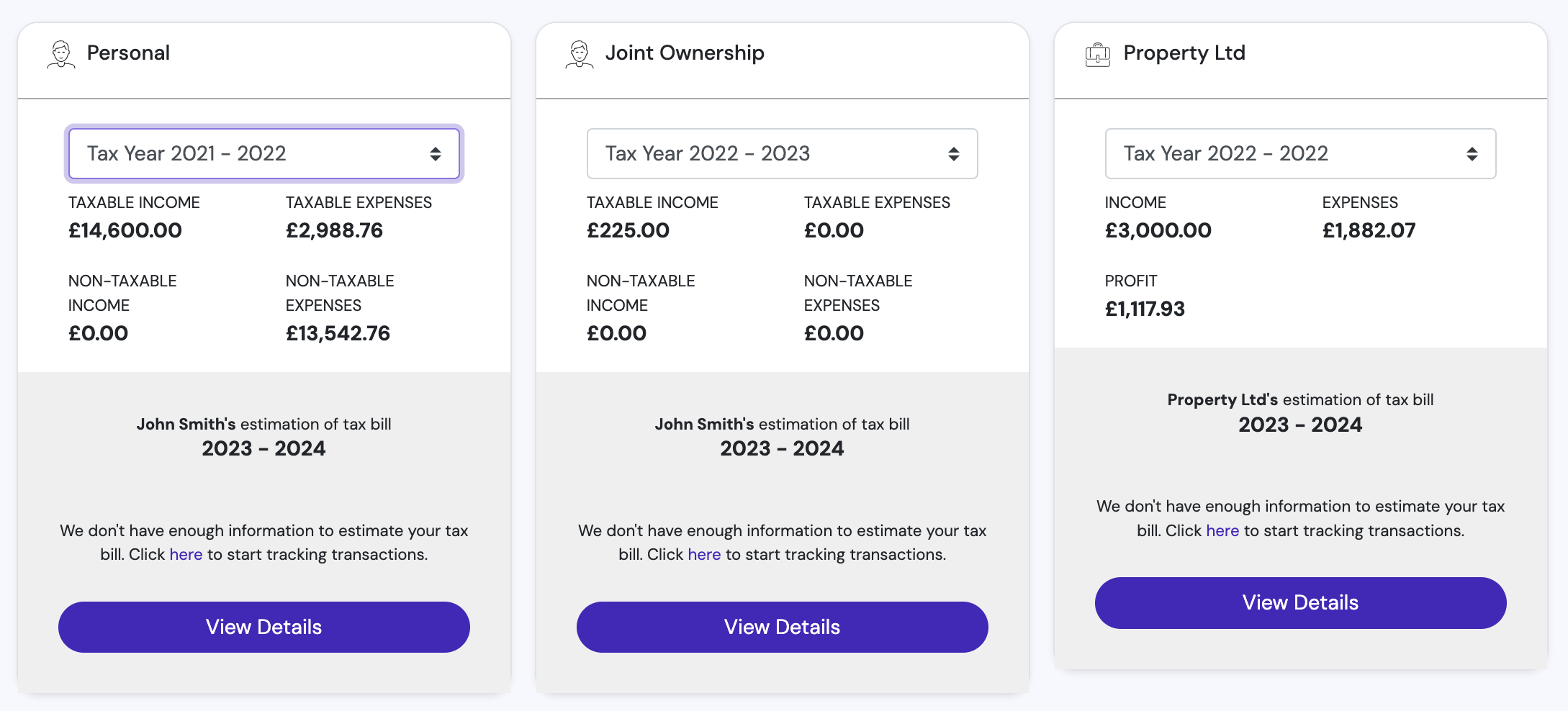
Once you have accessed the relevant tax statement, scroll down and select whether you prefer to download the list of categorised transactions with or without any additionals notes.